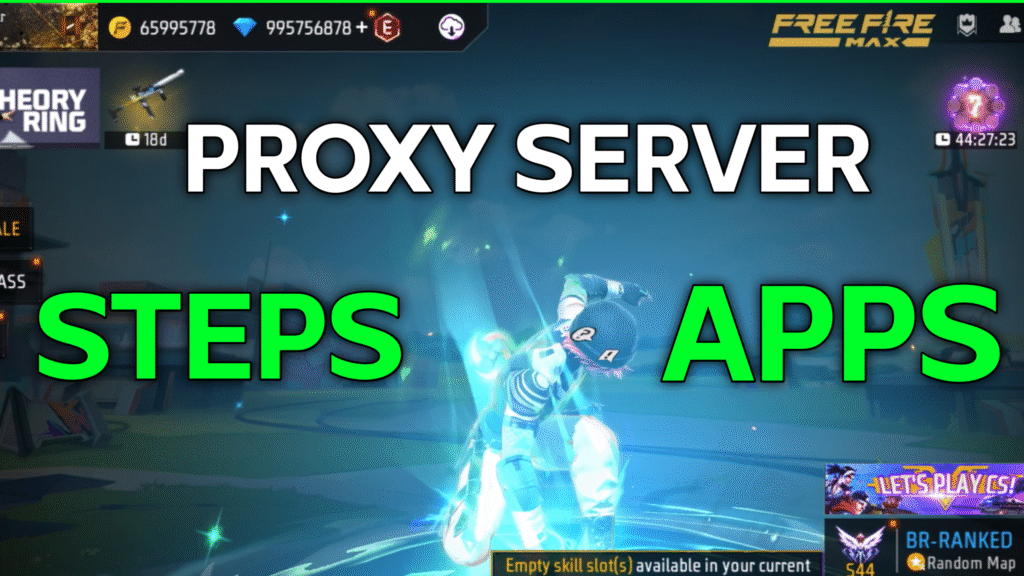
Free Fire is a highly popular battle royale game developed by Garena Team, played by millions of peoples worldwide. The game runs on regional servers to provide smooth gameplay and low latency for players in different parts of all over the world. However, many players experience laggy, high ping Problem, or server restrictions, especially when trying to connect from a distant or unsupported regions. To solve these problems, Free Fire players often use proxy servers means private server. A proxy server acts as a bridge between your device and the actual game device server. It reroutes your internet traffic through another server located in a different countries or region. This helps in reducing ping, improving game stability, and even bypassing region locks.
Let’s Begin : How To Use Proxy Server in Free Fire
Follow These Steps:-
- Firstly We Installed Free Fire Global Version (Normal Free Fire) on Your Android Device.
- Then install KIBO App, And The Third App is Shizuka App From Play Store.
After Install The Free Fire Global Version, Open It And make New Is Where You Want Use Proxy Server. Please Don’t Use Real id Otherwise Ban Your Id.
You Already Make Your New Id Then You Copy Your Uid And Activate That ID on KIMO Website.
After Activate Your Uid Follow Next Step.
Now Open SHIXUKA App And Run (Follow App Instruction To Run Shizuka App).
Let’s Open KIBO App And Start Patching, When Your All Setup is Done Showing Like This.
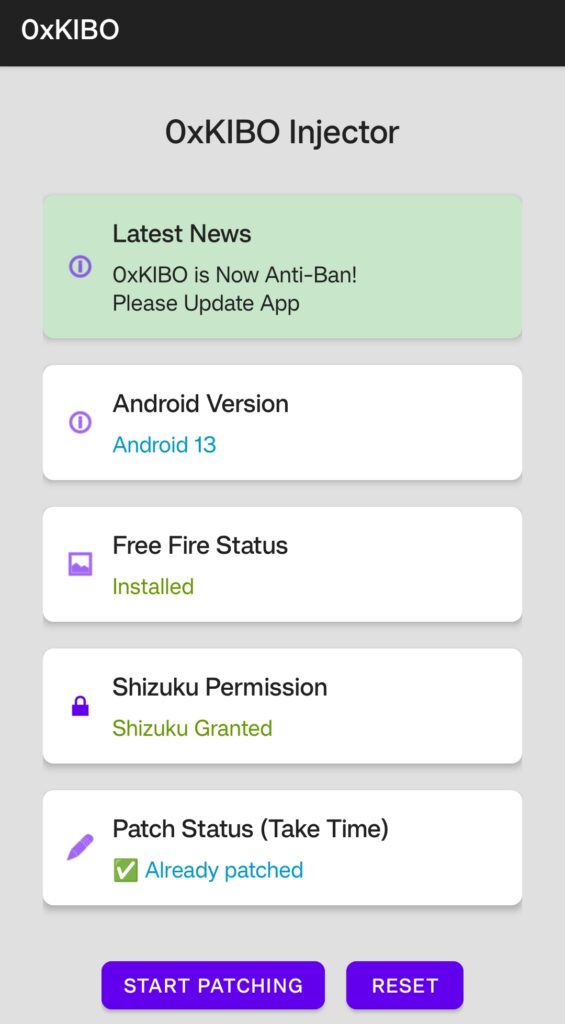
If Your KIBO App Showing Like This Then Open Your Free Fire App Id And Enjoy Your Free Fire Proxy Server.
All App Download It From Here, If You Have Any Problem Just Comment Below……

Free Fire Global Ob50 – DOWNLOAD NOW

KIBO APP – DOWNLOAD NOW

Shizuka App – DOWNLOAD NOW
Solution Soon Without Metadata
Disclaimer:
The information provided in this article is intended solely for educational and entertainment purposes. Our goal is not to promote hacking, cheating, or any form of illegal activity.
This content is created to explain technical concepts and provide general awareness about gaming experiences.
We do not encourage the use of any unauthorized third-party apps, mods, or private servers.
If any user chooses to misuse this information, they do so at their own risk.
Our website and the author will not be held responsible for any kind of loss, including account bans or data issues.
We strongly advise all users to only use the official version of Free Fire or any game, and to protect their main game accounts at all times
If You Have Any Problem Just Comment Below……


Not downloading
Hi
Please proxy server free fire
No account authorize with discord
Hlo I want to login proxy server
Hiii op
Yas download
Opop
Op
Pairing options not showing
at
Me uid for withlist nehi ataho
Maine apne free fire account ko proxy server per to Dil karna hai
Hello free fire
Proxy server link download
Vi vilo 💯 work
Proxy server link
UID web proxy server account
Free fire proxy server
Oxkibo app main Free fire not installed dikha rah
Restart Your Phone
Yes
Nahi Download ho raha free fire
Kya Dikkat Ho Rahi hai Aapko
Proxy server link download
Proxy server link
i am new so i will try and can we show this bundles in br, cs, or other map and friends
kywslxmowzwejwfvpjgqgqrsgrgygj
How to solve free fire status
Proxy server
No account authorized in dis cord
Same i can’t do my free fire installed not working
Free fire proxy server
89
Hi
My dream is Rich of diamonds in free Fire
I will start freefire proxy server olz
Downlode nhi ho rhe ha kya ker
Best app
Game skills
How we download ob50 gh lobal varson
100